Stake Deposit Methods, Limits and Time
Stake offers quick crypto and local fiat payments with low minimum deposit requirements. Explore all deposit options in the Cashier and choose the one that suits you. Processing is typically fast, so you can start playing right away. Once you top up your balance, you can receive a 200% welcome bonus up to 2,000 CAD.
Welcome Bonus +200% up to 2,000 CAD

Available Stake Deposit Methods
Here’s the key info on Stake deposit methods. The platform supports crypto deposits and local-currency options in Canada. Exact availability and limits appear in your Cashier.
| Deposit Method | Minimum Deposit | Maximum Deposit | Transaction Time | Fees |
|---|---|---|---|---|
| BTC | CA$50 | n/a | Instant | No |
| USDT | CA$10 | n/a | Instant | No |
| ETH | CA$20 | n/a | Instant | No |
| TRX | CA$5 | n/a | Instant | No |
| USDC | CA$20 | n/a | Instant | No |
How to Make a Deposit on Stake?
Here’s how to deposit crypto on Stake. Follow the steps below to complete the deposit to your account safely and quickly.
Create an Account
Click the registration button in the main menu of our website.
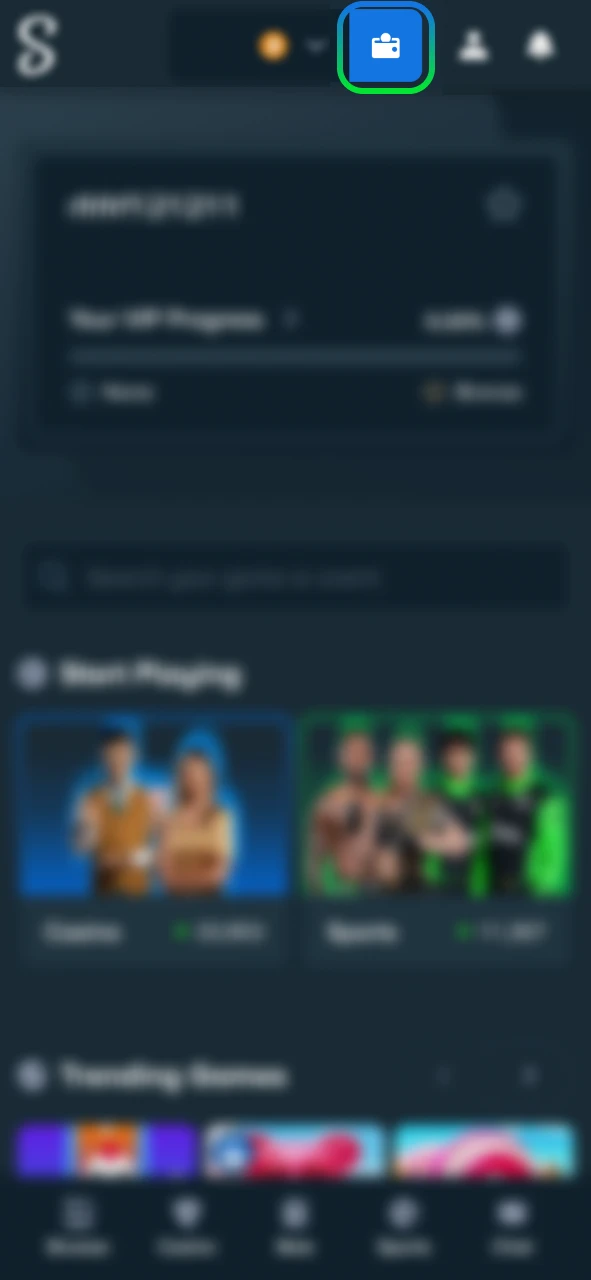
Select Deposit in the Wallet
In the Wallet window, choose Deposit. This opens your funding panel with crypto and on-ramp options.
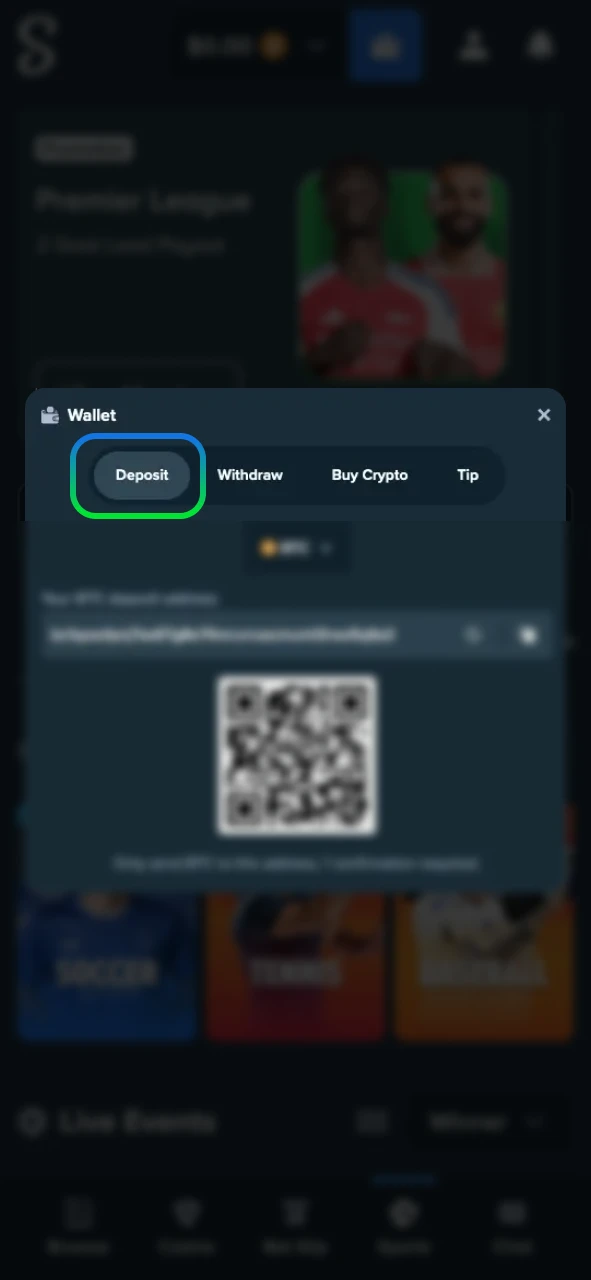
Choose Your Cryptocurrency
Pick the coin you want to use (e.g., BTC, ETH, USDT). Confirm the supported network shown in the panel.
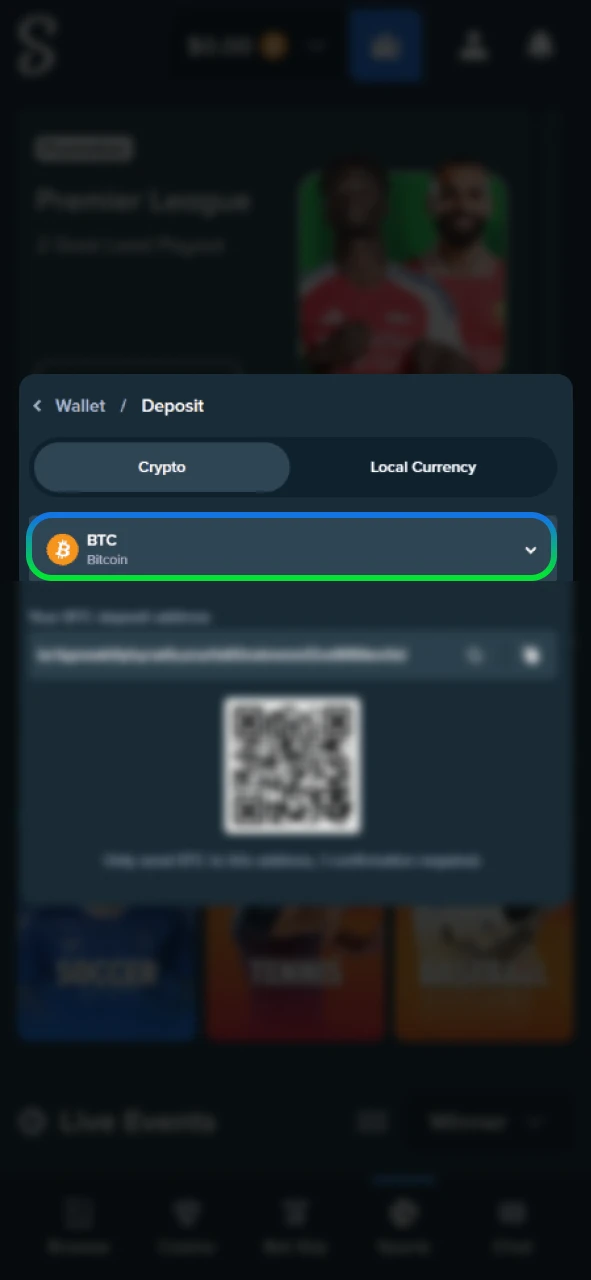
Copy the Address or Scan the QR Code
Copy the displayed deposit address or scan the QR code from your wallet app, send the amount you want to deposit.
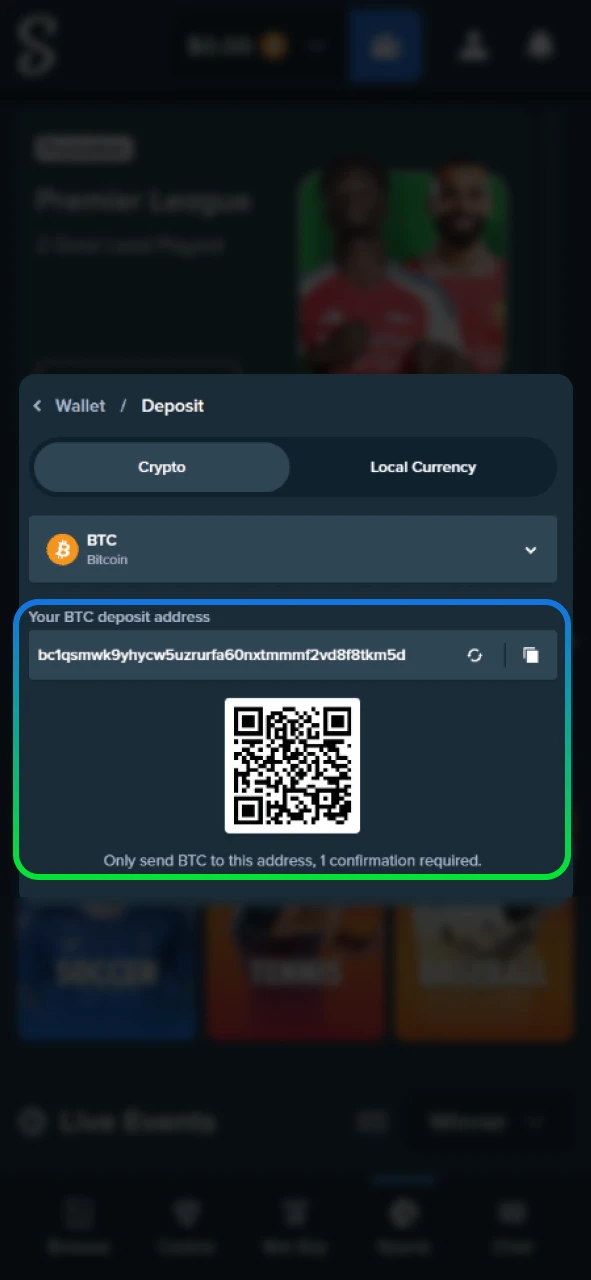
Wait for Network Confirmations
Your balance updates after required confirmations, most crypto deposits credited quickly once confirmed.
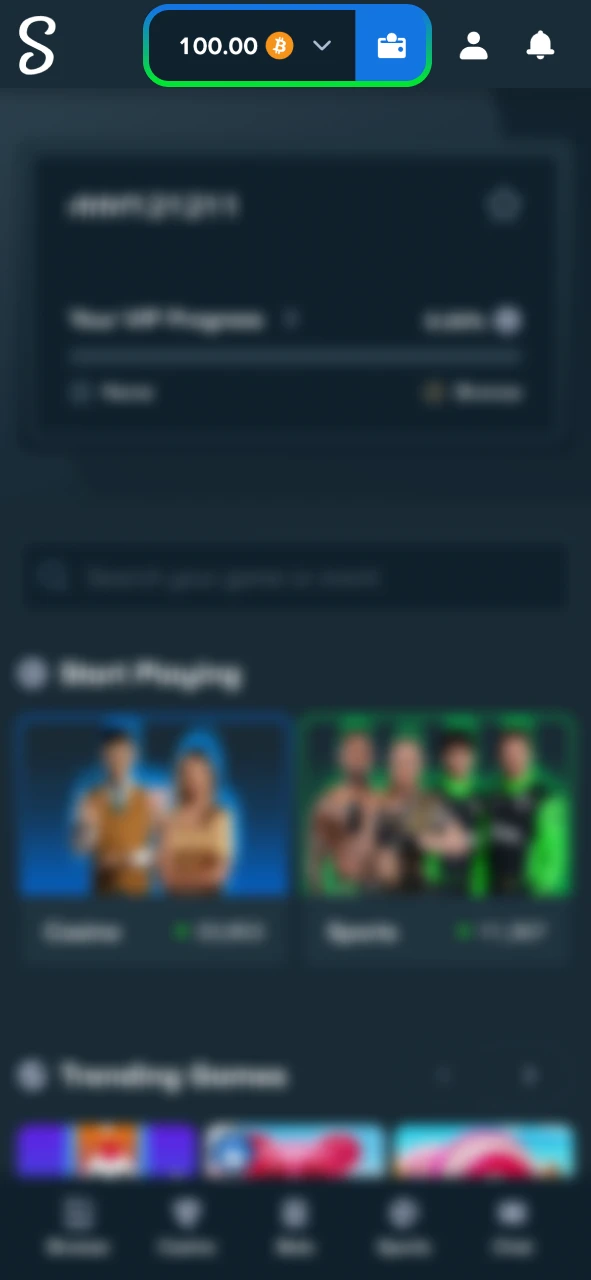
Bonus on First Deposit
Get a 200% match on your first Stake deposit. Deposit 100 to 1,000 CAD and receive a bonus to your funds. If you want to withdraw the bonus funds, you firstly need to wager 40x before placing a withdrawal inquiry.

Stake Deposit Fees
Most Stake deposit methods come with little to no cost. Crypto rails typically charge only small network fees, which vary by congestion. Some options, especially select local methods and in-cashier promos, can be completely free on the Stake side. Check the Cashier to see the fee (if any) before you confirm.
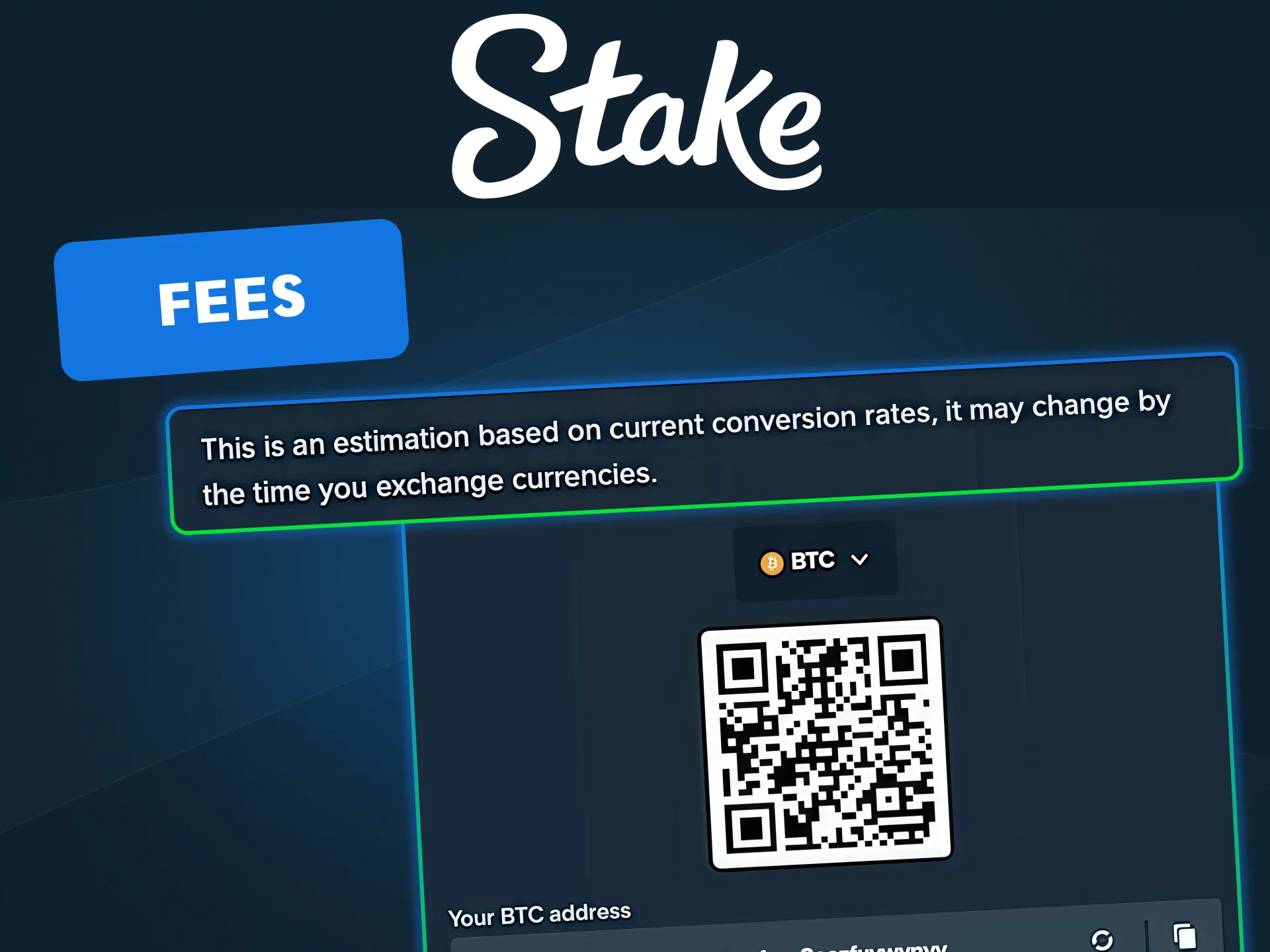
Possible Deposit Problems
Here’s a quick guide to common issues with a deposit and how to fix Stake deposit problem fast.
- Wrong network or address for the coin. Select the exact network shown in Cashier and resend to the fresh address;
- Fee too low, transaction stuck. Bump the fee (if your wallet allows) or wait for confirmations to clear;
- Not enough blockchain confirmations yet. Track the TXID on a block explorer and allow the required confirms;
- Amount below the payment rail minimum. Resend with an amount above the posted Stake minimum deposit;
- Exchange withdrawal pending or flagged. Complete KYC, clear holds, or contact the exchange to release funds;
- Bank or Interac security check. Confirm limits, approve alerts, and retry the transfer;
- Cached browser/app data showing old details. Hard refresh, clear cache, or try another device, then reopen Cashier;
- Maintenance on the cashier or partner side. Wait for the status to clear, then attempt the stake deposit again;
- Account verification is incomplete. Finish account verification and reattempt the deposit.
If your stake deposit failed after these steps, share your TXID and timestamps with support. That’s usually how to fix the deposit problem quickly.

Customer Support
If something goes wrong, help is easy to reach. Stake offers 24/7 live support for accounts, payments, and gameplay, plus an email inbox for longer cases.
- Live chat inside your account (24/7), fastest for most issues, available after you sign in, right from the site’s chat widget;
- Email support at [email protected] for detailed cases, documents, or complaints;
- Help Center with searchable FAQs on payments, accounts, promos, and more.
You can ask the specialist how long does Stake deposit take, and any other questions you want.

FAQ
How to Deposit With Bitcoin on Stake?
Open “Wallet” then “Deposit”, choose BTC, copy the address or scan the QR code, send from your wallet, then wait for confirmations.
Can You Pay With Cryptocurrency on Stake in Canada?
Yes. Stake is crypto-first and supports funding with coins like Bitcoin, Ethereum, USDT, TRX, and USDC for Canadian players.
What Is Stake Deposit Time?
Crypto deposits are typically near-instant after the required confirmations.
Updated:
